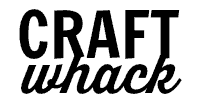The Cricut Explore Air 2 is one of the most popular models of the Cricut series. It is preferred both by hobbyists and advanced users or professionals who constantly dabble with the arts and crafts. It is one of the best-selling Cricut machines.
The Cricut Explore Air 2 Reviewed

For craft lovers having an ideal cutting machine is a blessing. New or old, your experience with the Cricut brand will be riddled with faster speeds, simple design, and efficient results. This, of course, serves a variety of purposes such as creating personalized card invites for birthdays or anniversaries, placards for various events, favors, etc.
For passionate craft lovers as well as hobbyists and professionals having a good reliable cutting unit like Cricut Explore Air 2 will make your work convenient and easy. For users, most of the time a cutting machine that is simple yet versatile delivers the best results. This Cricut model is the ideal machine for passionate crafters as it is fast, effective, and also gives the user a convenient mode of implementation.
So what makes the Cricut Explore Air 2 an ideal machine for craft lovers? Naturally, its amazing features provide the user with varied experience in terms of options. Its minimalistic design leads the way in the home craft cutting market. Twice as fast as its predecessors, the Explore Air 2 offers you the normal use mode and the fast mode.
The machine comes installed, so to get started, simply plug it in with the power adapter included. To use the designs and fonts of course you have to download free Design Space apps on your device, tablet, or phone. The good thing is that it is compatible with Mac, Windows, iOS, and Android.
Connect your app, set up the project, begin processing a project, by simply turning the dial on the front of the machine to indicate what type of material you’ll be working with. You can now begin to load and unload your mat with the arrow button, pushing the Cricut “C” button to start the process.
Its compatibility with smart devices such as tablets, smartphones, and PCs gives the user or designer the freedom to explore and create designs while printing them simultaneously. This feature makes everything accessible anywhere and anytime providing you the flexibility you need while also saving you some precious time. You can always pick up from wherever you have left when it comes to designing, whether you are traveling, taking a break from work, or waiting for someone to show up at your favorite hangout.
All you need to do is switch to the fast mode when you need to make every second count. For instance, you can use it when you are under pressure due to client deadlines and so forth. Additionally, it contains a huge library of images mainly 3,000 plus easy-to-use projects which you can use at any time. For faster deliveries refer to the splendid ready-made designs without pay as they are available for free when you purchase this device.
Despite its effectiveness Cricut machines are better at producing light-duty commercial work or hobby ideas. Measuring at 12 inches wide and 14 inches long, the real results you end up with is 11.5 inches by 23.5 inches. It is comparatively short but it can do the job and is adept in terms of size. However, there is a high chance that depending on the function you opt the cutting width may be reduced. When you use the “Print Then Cut” function which is basically for your uploaded designs, the printing capacity can vary from browser to browser.
That being said, if you take a closer look at its software then you will discover that Cricut machines are only compatible with the Design Space software and the challenge here is that it is web-based. The software is quite functional and is awesome for beginners as it comes with an array of ready-made projects. If you are an iPhone user then even better. It also keeps updating its software, so you can get access to newer design features. You will find that you can use the Design Space software offline for those with the iOS app. The Cricut Explore Air 2 also uses the old cartridge system of Cricut. So that saves you money on the cartridges.
As well as an innovative storage room for equipment, it comes with advanced Bluetooth networking. One that fastens two clamps is a double tool manager. It’s possible to use one of these for cutting and the other for printing. This feature’s biggest advantage is that it’s such a time saver. At the same time, you can cut and write things. However, unlike the Cricut Manufacturer, the Explore Air 2 lacks a rotary blade that would be useful when fabrics are involved in cutting and writing.
Besides, this is a sturdy and convenient blade specially designed to cut light and medium-weight materials. It can be used to treat poster boards, cardstock as well as vinyl. What we like about it is that it lasts 3 times longer than a regular blade, traditionally. That’s because it is used to increase its toughness via a special hardening process.
The standard grip cutting mat is another exciting function. For enhanced performance, this special mat has been reformulated and modified to fit some of the recommended materials, including vinyl, iron-on, embossed cardstocks, pattern paper, and so on. The mat has a strong grip that keeps your material tightly in place, making the cut material incredibly easy to remove. Most notably, it comes with an easy-to-use ruler and grid markings that make for versatile and multi-purpose use.
The Cricut Explore Air 2 comes in some very modern and exciting colors. In addition to that, the functioning of this machine is extremely easy. If you are looking for the control panel then you will find it on the outer right side of the cutter, featuring a power button and Smart Set Dial, plus the Load, Go and Pause buttons. The outer left side has a small tool cup, cartridge port, and the open button.
A blade is held by one of the clamps and it is pre-installed. The one on the left is available, and it doesn’t have to be used. It is for optional accessories like pens and a scoring tool. The front door lowers to open the unit, and also acts as a storage compartment, which, considering its small size, is suitable for stacking the important tools you’ll want right there while you’re using it.
The function of this machine is incredibly fast. The blade and pen are swift and just glide through writing and cutting. Apart from that if you want to increase the speed you can use the Fast Mode option. This will give you precise cuts faster especially on materials like vinyl, iron-on, and card stock, etc. Its versatility lies in the fact that it can cut through different materials leaving you room for more exploration. To choose the material you want to work with you can use the Smart Set Dial. This indicates the thickness of the material you are going to be cutting.
While the dial mentions that it can cut poster boards the official page gives information on how it can cut wood as well. Other materials that it can cut include, tissue paper, silk, cotton, corkboard, clay, aluminum, foil, leather, and burlap. Once you install Design Space on your computer then you can create a multitude of Designs. Design Space allows you to sift through thousands of designs and load your choice.
Despite the software itself coming free, a lot of the Design Space projects cost money, approximately starting at $0.99. There are mostly two options. In the first case, you can only pay for designs once or twice a month as per need, so that you can use the great fonts on your computer.
On the other hand, for 2 or more projects in a month, Cricut Access will be charged $7.99. You do have the luxury of using over 370 fonts and 30,000 images, including exclusive images. If you are curious about how to use it without paying then look for the Free option in the drop-down categories within Design Space. For the images use SVG images and not jpg or png.
Who’s It For?
The Cricut Explore Air 2 is suitable for professional crafters as well as beginners who want to indulge in some hobby or sell their crafts. If you work with thick materials like leather and wood it is a good machine to work with. For sewing projects that are not very large yet consistent, you can cut fabric while also engraving, debossing, and decorating for better presentation.
Although other Cricut models have been used or preferred for crafting and DIY projects, you can also use the Cricut Explore Air 2 for the same. Be it vinyl, paper crafting, or quick projects especially in the case of beginners, this machine gives you all the features needed to create some great designs.
What We Like About Cricut Explore Air 2
The design is chic, stylish, and comes in four colors namely mint green, soft pink, cream/gold, and baby blue. It comes with amazing cutting speed and is popular for its wireless network power. So if you want to remotely send tons of work to it, then you can be assured that it will pick the wireless signal quite fast and your work will be done in a jiffy. The included test project that comes with well laid out instructions. This will help the user to understand the functioning of the machine.
Perhaps one of the highlights of this machine is the reasonable price. Most importantly it has a great mat that prevents sliding, because of its unique design that conveniently holds the mat in place.
Let’s not forget the 210gf cutting power which is reasonably good. It can cut up to 1.5mm using the standard blade. For a deeper cut, load a deep-cut blade for a 2mm depth. The Bluetooth feature complements the Smartphone compatibility of this device making it convenient to print images and patterns from it.
What We Don’t Like About Cricut Explore Air 2
This machine comes with a fair share of disadvantages as well. There is no Android app for Design Space. Since Android smartphones dominate the markets, it hardly ever meets the demands. If this could be developed the users could even work offline.
The other drawback is that the Design Space is quite basic and is not powerful enough for advanced graphic design. It is comparatively louder than Explore Air. However, if you are not ultra-sensitive to noise then it is quite a decent machine to work with.
Also, it is suggested not to set up the machine against a wall. The rollers feed the cutting mat out of the back of the machine as it is working. The monthly membership may be a bit steep for some users after they have purchased this machine, especially considering that the designs come from the brand’s library.
PROS
- Multiple color options
- Excellent Cutting Speed
- Test Project for easy usage
- Affordable
- Decent Mat
- Amazing Cutting Power
- Bluetooth Connectivity
CONS
- No Android App
- Basic Software
- Louder Than Other Cricut Models
What’s Included?
To create customized handwritten cards, you will find some great pens, in addition to the more than 370 fonts that are provided. You also have access to more than 500,000 printable images, alongside close to 1,000 printable patterns. Besides this, you can also upload your very own patterns and images for printing.
The built-in Smart Set dial can be adjusted to achieve different settings so that you can cut the list of given materials by selecting the right mode. With the Design Space access, you can achieve even better material selection settings. You can also create acetate pinwheels, boxes, 3D paper crafts, envelopes, etc. with the double tools while also creating perfect fold lines. The cutter creates intricate details with greater accuracy.
You May Also Like: A Deep Dive into the Cricut Explore Air
Overview Of Features
-
- Web-based Software
Cricut cutters can only be utilized with the Design Space software, which is web-based. The functionality of the software is straightforward, useful, and easy to master. Since the program includes a lot of pre-made projects you can easily connect to your smartphone, PC, or tablet and design away. Since the software itself gets updated, you can always look forward to new design features.
-
- Cartridges
Since it utilizes the old cartridge system of Cricut you won’t need to purchase more cartridge packs in the future.
-
- Bluetooth Connectivity
For effective wireless connectivity, the Explore Air 2 comes with Bluetooth. This makes the cutter wireless.
-
- Storage
It comes with a nice space for storing your tools so you are more organized.
-
- A Double Tool Holder
There are two clamps with the double tool holder. One is used for cutting while the other is intended for writing, saving a lot of time in the process.
-
- German Carbide Premium Blade
A handy and powerful tool, the German carbide premium blade is specifically designed to cut light and mid-weight materials. This could include vinyl, cardstock, and poster boards. It is also quite durable and lasts 3 times longer than a regular blade.
-
- Cutting Mat With a Regular Grip
intact. It also comes with a ruler and grid markings that allow flexible use.
Review Summary
The Cricut Explore Air 2 is a sleek, and stylish machine. Its size and measurements are clean and they provide a smooth, shiny finish. The weight at around 21 pounds does not make it the most portable machine on the market. Despite that, it does come with many color options that can give the aesthetic user a pleasant experience.
The start button is a smooth click away from revealing the cutting and tracing mechanism inside that is clearly defined. When you are done with multiple projects you will still find the device looking new. As mentioned earlier it can cut up to 100 materials and this is solely due to the encased fine-point blade. Be it cardstock, iron-on, vinyl, leather, foam, or cork it can leave a smooth result.
Pre-installed is a dual accessory adapter that is in the carriage. Now cutting and scoring or writing simultaneously is just a few seconds of work. There is also no danger of injuring yourself as the blade is encased, making this a very safe device to use.
The cup holder on top of the machine as well as the two handy compartments located inside can be used for storing accessories. You can store the accessory adapter in the smaller one. The magnetic strip can be used to keep replacement blades. Additional tools can be stored in the larger storage pocket. The Cricut cartridge port can be used to load pre-stored images, while the 12 x 12-inch sticky cutting mat is strong and slide free.
While other models by Cricut are relatively quieter this machine is slightly loud. However, if you are okay with a slight hum then this should be enough to do the job. This is a quiet and precise machine that delivers well. Naturally, for every user be it beginners or advanced what matters the most is whether it can deliver multiple and great projects.
Since it is so easy to operate, users just need to follow the instructions to create favorable designs. It is suggested that you analyze your project first to know the size of the sheet required or else the machine will be cut through the mat rather than the paper. According to the directions when your project is complete, peel the paper off the sticky mat upside down and on a hard surface to avoid curling the cardstock.
Perhaps the highlight of the Explore Air 2 is the “Fast Mode” feature, which functions when you move the dial to the selected material and check the “Fast Mode” box from your device. Once you purchase this you gain access to a free two-week trial. The bonus is of course the collection of over 100,000 images, fonts, and project designs. Once the trial ends you need to purchase a subscription or buy projects individually.
The uploading feature from a smartphone, computer, or tablet makes it quite technologically advanced. You must do this with a transparent or black and white background, following which you can create a template. If the image is not transparent, the program is designed to alter it to transparency. Once this is done the cutting can begin.
The highlight of this machine is that it comes with some interesting features that first-time users might find quite helpful and interesting. So you have the fine-point pen, the blade, a StandardGrip Machine Mat, and a simple card project to get you started.
Be it this machine or any other, for users, it is vital that they finish their projects on time or before that. The speed of this machine is comparatively quicker. It is also quite smoother. However, for better effectiveness, you can buy a scoring stylus as you will find that most projects require one. With the help of this tool, paper can be indented easily for folding. Keeping a stack of extra blades will do you some good as you may find completely improved results with new ones as compared to the old ones.
Having multiple mats can accelerate your multi-paper projects as the mats get marked and cut up fairly quickly. The sticky mats keep the paper firmly in place and secured as theoretically the tools jet around. Over time the grip loosens and the stickiness reduces and will have to be eventually replaced.
For the price it can be considered a bit pricey, considering you don’t get too many accessories. However, if you purchase an annual plan then the subscription is worth it and you will then be able to use the Cricut Explore Air 2 fruitfully.
Read Related Topic: Custom Cricut Water Bottles
Comments
0 comments