Planning to turn your embroidery skills into a business? Well, starting an embroidery business at home is a great way to express all those artistic skills you have been hiding for so long. Not only will you customize some beautiful clothing, but you will also make some money by putting those skills to use. Plus, with the pandemic having impacted jobs across the globe and cut down salaries, this could be a great way for you to make some extra bucks working in a self-employed capacity.
Embroidery has been quite popular for decades, artists have patiently created masterpieces with their hands alone, but today we also have machines to take that art further. But when you are looking for the best embroidery machine for a home business remember you need to look for something that is durable and of good quality.
Home Business Embroidery Machines Comparison Table
| PRODUCT | FEATURES | LATEST PRICE |
|---|---|---|
1. Brother SE600 Sewing and Embroidery Machine |
|
Check Price |
2. Brother SE625 Computerized Sewing and Embroidery Machine |
|
Check Price |
3. Janome Horizon Memory Craft 9850 Embroidery and Sewing Machine |
|
Check Price |
4. Brother PE550D Embroidery Machine |
|
Check Price |
5. Brother PE535 Embroidery Machine |
|
Check Price |
6. Brother PE800 Embroidery Machine |
|
Check Price |
However, with a range of embroidery machines available in the market, it can get quite confusing as to which one should you choose. So, we have selected and reviewed some of the best embroidery machines for a home business.
Read on to see what we have listed down for you and which embroidery machine will best benefit your business.
The Best Home Business Embroidery Machines Reviewed
1. Brother SE600 Sewing and Embroidery Machine

Product Highlights
From one of the most renowned brands in the sewing world, Brother SE600 is one of the best in the business. The best thing about this machine is that it is a computerized sewing cum embroidery machine.
This means that you get both the benefits of sewing and embroidery in one. Plus, you don’t have to spend an additional amount to buy two separate machines. Whether it’s repairing a tear or showcasing your embroidery skills, the SE600 does both for you.
Features
Brother SE600 has everything you’re looking for to start your home business. With a dimension of 21.18 x 15.51 x 16.54 inches and a weight of 11.82 pounds, this machine is loaded with customizable features and enhanced technology that can help streamline your embroidery business.
To help you bring creativity to life, the SE600 comes with 103 versatile built-in stitches to help beautify your craft. Apart from this, it also has 80 built-in embroidery designs saved in the machine’s internal memory. In case designs from the internet has caught your attention, you can download that image and make use of the 2.0 USB port to get that design for yourself. Besides, you also get 6 embroidery lettering fonts to decorate your project ““ symbols, numbers, small/capital letters, anything you wish to use.
The SE600 also comes with an expanded embroidery design-editing feature, including its capability of placing lettering in an arc, changing individual thread colors, moving designs on the touchscreen display, and more.
Its 3.7 inches colored LCD touchscreen adds to the machine’s advanced features. This screen on the front of the machine displays the design you have selected. You can even edit the design displayed on the screen, once done, you can preview to see what your finished design would look like.
Moreover, you would always need a large space to spread your fabric, therefore, keeping this in mind, the Brother SE600 comes with a 4″ x 4” Embroidery field. This also includes an embroidery arm, hoop, and 7 sewing feet. All these features help you handle your fabric comfortably.
Besides, if you are someone who struggles with threading the needle, then the automatic needle threader is your savior. The threader helps you thread the needle easily without causing you any irritation and wasting your time. Also, apart from a quick setup, the Brother SE600 sewing and embroidery machine comes with a jam-resistant top drop-in bobbin. Unlike many others that come with side-loaded bobbins, the SE600’s drop-in bobbin is quite convenient.
Another feature that will impress you is the LED lights. The work area for both sewing and embroidery is brightly lit by these LED lights. You can go on working in a dim-lit condition or if you are working on a dark fabric, these lights are really handy. Besides, the SE600 includes the Free Arm feature to help you sew sleeves and cuffs with ease.
In addition to all these amazing features, the SE600 comes packed with accessories. It includes 7 quick-change sewing feet: buttonhole, zipper, spring action zigzag, monogramillimetering, blind stitch, overcasting, and button sewing feet. The spring action zigzag is built with a longer foot, which ensures smoother fabric feeding when combined with the longer 7-point feed dogs. A needle pack, embroidery hoop, foot controller, bobbins, embroidery foot, dust cover are some of the other accessories too.
Moreover, to help you carry out your task efficiently for years on end, the SE600 comes with a 25-year limited warranty and free technical phone support for the life of the product.
What We Like About Brother SE600 Sewing and Embroidery Machine
One feature that will really draw your attention to the Brother SE600 sewing and embroidery machine is the 2.0 USB port. Though the machine already comes with in-built embroidery designs, the USB port helps with importing your favorite designs from the internet for your project. Moreover, you can save these designs in its in-built memory.
What We Don’t Like About Brother SE600 Sewing and Embroidery Machine
The Brother SE600 sewing and embroidery machine can be a bit on the expensive side for some. So, if you are a bit less on the budget this could be a bit heavy on the pocket, however, if the price is not an issue at all, then the machine is worth it.
PROS
- Can be used for both sewing and embroidery
- USB port to import designs
- Portable and easy to store
- 3.7-inch color LCD screen to edit and preview designs
- LED lights help function in dim-lit conditions
- Jam-resistant top drop-in bobbin
CONS
- Can be expensive for some
2. Brother SE625 Computerized Sewing and Embroidery Machine

Product Highlights
The Brother SE625 Combination Computerized Sewing and 4×4 Embroidery Machine comes with a built-in color palette where you can change individual thread colors in embroidery designs. Also, you can view the colors on the 3.2-inch Sew Smart touchscreen LCD before stitching, one of the most user-friendly displays.
Features
Created for both sewists and embroiderers, the Brother SE625 is a stylish machine to enhance your creative skills.
However, since its functioning is more important than its looks, let’s acquaint you first with its embroidery functions. The machine comes with an average size hoop of 4 x 4 inches. Moreover, you get 280 designs in total, 200 in the CD, and 80 built-in. You have a plethora of options among these designs ““ greek applique, borders, nature, alphabets, floral, sports, holiday, kids, and many more.
And this doesn’t end here. With the USB port, you can import any design that you have downloaded from the internet. You can even do it directly from the machine by connecting it to your computer. There are numerous design portals and websites that will allow you to download the designs you like for free. Besides, the SE625’s embroidery pattern drag and drop features enable you to position and move your design on the display with just a touch of your finger.
Additionally, the SE625 comes equipped with 103 built-in sewing stitches which include numerous decorative stitches and 8 styles of one-step automatic buttonholes. Ideally, this may not be a great number of stitches but coming from a machine that is a combination of both, sewing and embroidery, this is good enough.
Also, if you are a quilter, then you can do so easily with its expanded needle-to-arm workspace that measures 6.4 x 4.1 inches in width and height. But it may not be very suited for bulkier projects. However, the drop feed dogs ensure free-motion quilting, but there are no special quilting feet.
Also included are 7 quick-change sewing feet, with a buttonhole, spring action zigzag, monogramming, overcasting, blind stitch, zipper, and button sewing feet. The spring action comes designed with a longer foot, combined with longer 7-point feed dogs, that ensures smoother fabric feeding.
Besides, Brother SE625’s convertible free arm option allows sewists to deal with tricky and small areas such as the sleeves, circular objects or cuffs, not to mention, even baby clothes easily.
Moreover, the machine is easy to set up. The LCD screen that it comes along with helps with the step-up process. Apart from the manual, the eight built-in tutorials can be seen on the screen. You can easily learn to position the embroidery hoop and arm, use the automatic needle threader, place the upper thread, wind and insert bobbins, and more.
Adding to the features of the SE625 is the tools and accessories that come along with it too. A dust cover, four spool caps, four bobbins, three bobbin clips, a screwdriver, a six-piece needle set, a power cord, and more. Also, the machine includes small accessory storage in front. However, you may not be able to store much there, but it’s a convenient place to keep spare needles, bobbins, and small things.
In addition to all of the above, it comes with a 25-year warranty.
See Related Topic: Best Embroidery Sewing Machine
What We Like About Brother SE625 Computerized Sewing and Embroidery Machine
The “˜computerized’ part doesn’t just add to the sales of the machine. Its automatic functions make things easier. The SE625 automatically stops if you are low on the bobbin (jam-resistant, top drop-in bobbin) thread and will also alert you on how much time you have till it completely runs out.
Moreover, when at the end of the day you have done with your work, the machine memorizes the settings and you can get back to work the next day without a hassle. Other automatic functions include a start and stop button for stitching, needle up/down position, automatic thread cutter, and as well as variable speed control. This means that you would not have to be much dependent on the foot pedal.
What We Don’t Like About Brother SE625 Computerized Sewing and Embroidery Machine
Most parts of the SE625 are made of plastic. It is not something to be surprised about considering it’s not a very expensive machine. So you need to be extra careful.
PROS
- Comes with an LCD touchscreen
- Automatic functions save uptime
- LED lights helpful in dim settings
- Reasonably priced machine
- Lightweight and portable
CONS
- Most parts made of plastic
- Limited hoop size
3. Janome Horizon Memory Craft 9850 Embroidery and Sewing Machine

Product Highlights
You can take your creativity to heights with the Janome Horizon Memory Craft 9850 embroidery and sewing machine as it comes laden with 175 built-in embroidery designs.
Features
With a dimension 18.7 x 8.8 x 12.4 inches and weight of 23 pounds, the Janome 9850 operates at a sewing speed of up to 1000 stitches/min and embroidery speed of 60-800 stitches/min.
Its sewing features include 200 built-in stitches, automatic thread tension, memorized needle up/down, 6 one-step buttonholes, a built-in needle threader, free arm, drop feed, and more.
And as mentioned above, it comes with 175 built-in embroidery designs. These include 2 and 3 monogramming functions, 2 fonts with European characters, flexible stitch traveling by units of 1, 10, and 100, USB design transfer. Not to mention editing functions that include, duplicate, flip, combine, resize, arc, drag and drop, zoom, trace, group, and user color choice. You have the best features to help you with all your home décor, craft, and more.
Besides, the machine also has a full-color LCD touchscreen, a workspace of 8.1 x 4.7 inches, and comes with a maximum embroidery size of 6.7 x 7.9 inches. Here’s space enough to give your creative instinct directions.
Moreover, there are many accessories included: a 1/4″ seam foot, blind hem foot G, embroidery foot, darning foot, zig-zag foot, satin stitch foot, rolled hem foot, and a lot more.
In addition to all these great features, the Janome Horizon Memory Craft 9850 comes with a 25-year warranty on mechanical parts, 5 years on electrical parts, and a 1-year labor warranty.
What We Like About Janome Horizon Memory Craft 9850 Embroidery and Sewing Machine
The 175 built-in embroidery designs ensure you explore your creativity with all your projects: home décor, garment sewing, craft, and more. Plus, it’s easy to operate.
What We Don’t Like About Janome Horizon Memory Craft 9850 Embroidery and Sewing Machine
This machine is on the expensive side. Also, the machine comes with smaller hoops, larger ones you will need to buy separately.
PROS
- 175 built-in embroidery designs
- LCD touchscreen display
- 25-year warranty
- Easy to operate
CONS
- Expensive
- No case/cover
4. Brother PE550D Embroidery Machine

Product Highlights
Disney characters come to life in your designs with the Brother PE550D embroidery machine. The 45 Disney designs it comes with are sure to add magic to all the home décor you have been thinking to do your kids’ bedroom and of course yours too.
Features
The Brother PE550D Embroidery Machine features a 4″ x 4″ embroidery field. With it comes a built-in alignment tool and a grid sheet that ensures your design is aligned and that your needle is positioned well for the accurate placement of the fabric.
Packed with 125 built-in design decorative designs, it also includes the 45 Disney designs. The PE550D also features 6 English and 3 Japanese – a total of 9 fonts for monogramming and personalization.
Besides, the PE550D also includes a 3.2” Sew Smart easy to view color LCD touchscreen that allows you to preview all designs. You can also check for alternative colors before stitching.
A flexible embroidery machine, the Brother PE550D can smoothly adjust the built-in embroidery designs. It can easily place text on numerous lines, align text in curves or any angle you want, adjust the space between letters, and more.
Moreover, the machine also comes in with a built-in automatic needle threader. With just the touch of a lever, this automatic threader takes care of all your threading, saving you time and the frustration you could go through of getting the thread into the needle. Not to mention an additional embroidery editing feature allows you to rotate, resize, move, mirror image before you begin any embroidery project.
Also, you get a bilingual user, an instructional DVD with the machine to help you set up and use the machine without a glitch. Plus, to ensure your machine is taken care of, the Brother PE550D comes with a 25-year limited warranty. You also get a free customer phone and online support for the life of the machine.
What We Like About Brother PE550D Embroidery Machine
This machine has a built-in memory and a USB port that helps you upload the designs you find on the internet. In this way, you have a range of designs to choose from and explore your creativity.
What We Don’t Like About Brother PE550D Embroidery Machine
Some users have found that the machine constantly displays an error message and that it stops running suddenly in between.
PROS
- Disney designs
- User-friendly
- Great for beginners
- Comes with a USB Port
CONS
- Stops suddenly
- Doesn’t come with the bobbin thread
- 4 x 4 inches embroidery field may limit larger projects
5. Brother PE535 Embroidery Machine

Product Highlights
The Brother PE535 is suitable for both a beginner and an expert as it’s quite user-friendly. Besides, the machine comes with numerous custom embroidery features that make your creative project fun.
Features
With dimensions 16.7 x 7.8 x 12 inches and a weight of 14.99 pounds, the PE535 makes embroidery projects simple and fun. It features 80 built-embroidery designs that include floral, holiday, kid’s designs, and more.
Moreover, this machine also comes in with a large built-in 3.2 inch LCD color touchscreen display that allows you to explore your designs with different colors before you stitch them. And with just the touch of your finger, you could position or move the embroidery design with the distinct Embroidery Pattern Drag and Drop feature.
Not to mention, if you are a beginner you have tutorial videos that will help you get started. Also, the easy needle threading system saves you time, plus, helps do away with any sort of frustration that comes with it.
Besides, the Brother PE535 features a 4 x 4-inch embroidery area that gives you enough space to go about all your projects ““ home décor, crafting, garment sewing, and more. Besides, you can add to the beauty of these projects by using the 10 frame patterns, the 6 English and 3 Japanese unique font styles lettering and monogramming. You can personalize anything you want with these options.
To get you started the Brother PE535 includes a bilingual user manual and an instructional DVD. Plus, the 25-year limited warranty and free customer phone and online technical support for the life of the machine is an added advantage.
Read Related Topic: Best Embroidery Machines for Monogramming
What We Like About Brother PE535 Embroidery Machine
A built-in memory function helps you import designs via the USB port from a USB memory stick. So you can choose from various designs on the internet to turn your creations into masterpieces. Besides there’s so much you can do ““ turn pillows and cushions into customized gifts for friends or family, personalize your belongings or your kid’s, embellish your clothing and so much more. Plus, all these unique designs are easy to import, so you will never run out of options.
Moreover, considering all the features it comes packed with, the price is quite reasonable.
What We Don’t Like About Brother PE535 Embroidery Machine
Since the embroidery design area is only 4 x 4 inches, you cannot do a larger custom design. Plus, it’s only an embroidery machine and doesn’t function as a traditional sewing machine. So you will have to spend an additional amount to buy a machine for sewing as well.
PROS
- User-friendly
- Easy to set up
- Good for both beginners and experts
- LCD screen
- USB port
- Long warranty
- 80 built-in designs make you an expert quickly
- Budget-friendly, considering all the features that it comes with
CONS
- The limited 4 x4 inches doesn’t permit larger projects
- Just an embroidery machine
6. Brother PE800 Embroidery Machine

Product Highlights
With its compact body, the Brother PE800 embroidery machine is easy to store and place and is most suitable for home-based embroidery business. And though its body is small, its embroidery area is 5″ x 7″ which is larger than the area of any general embroidery machine.
Features
With dimensions of 21.8 x 19 x 19.1 inches, a weight of 30.1, and a speed of 650 SPM, the PE800 is apt for people looking to grow their embroidery home business. This machine is versatile, fast, and can help embroiderers master their skill with all the amazing features it comes along with.
The Brother PE800 has 138 built-in embroidery designs that include quilt patterns, florals, and scrollwork. The machine also comes with 10 frame designs, 14 border styles, and distinct 11 built-in fonts ““ 1 Cyrillic, 3 Japanese, and 7 English ““ for monogramming and lettering. So you have many options to make your projects very creative. Apart from choosing from the built-in designs, you can even port designs from compatible sources into the machine’s built-in memory with the help of the USB port.
Having been engineered with exceptional design editing features, the PE800 assures flexibility to rotate, mirror image, increase and decrease designs and preview the designs you edited on the LCD before you start sewing. Yes, that’s right, the machine comes with a 3.2 inch LCD color touchscreen that helps you get the perfect picture before you sew your creative visions.
Besides, the machine is easy to use and thread. All you need to do is follow the threading diagram that’s been printed on the machine. The automatic needle threader not only saves you time but also ensures your free from all that needle threading stress.
In addition to all the above-mentioned features, the Brother PE800 also includes tutorials that can be seen on the LCD color touchscreen display. Some tutorials include, how to attach embroidery arm, how to thread the machine, and more. So if you are a beginner, these tutorials are going to help you learn quickly and make your work easier.
Also, a 25-year warranty, free customer phone, and online technical support for the life of the machine and a bilingual user manual add to its features.
What We Like About Brother PE800 Embroidery Machine
Since the embroidery area is larger than general embroidery machines, the machine can be used for various other larger projects, including quilts and clothes.
What We Don’t Like About Brother PE800 Embroidery Machine
Some can find it a little confusing in the beginning, especially if you’re completely new to the sewing world. Plus, it’s just an embroidery machine, so you can’t do any traditional sewing in it.
PROS
- USB port
- Large embroidery area
- Long warranty
- 138 built-in designs
- Embroidery speed of 650 SPM
CONS
- Just an embroidery machine
- Can be confusing in the beginning
Final Verdict
While all of you may have different requirements based on the creative projects you are working on. According to us, the Brother PE800 makes for the best embroidery machine for home business. Though it’s just an embroidery machine, the PE800 is from the most renowned brand in the sewing world.
Also, it comes with 138 built-in embroidery designs, quite enough to explore your creativity. Plus, with a 650 SPM, it ensures your work is done faster.
Most importantly it has an embroidery area of 5″ x 7″ which is larger than all the other ones in the market today. This way you can even work on larger projects. And all this comes in for quite a decent amount of money.
Buyers Guide:
Before you pick one of the embroidery machines for your home business, here are some factors to consider.
Things You Will Embroider
Before you start looking for a machine, the first thing to consider is what will you be embroidering. Most machines can do a flat garment, you will need a much advanced or specialized machine to work on something that can’t be opened flat. So always consider the types of fabric you will be working on before you pick one.
Hoop Size
Another important factor to consider is the hoop size. Many low-priced machines have an extremely limited hoop. Small projects may need a 4 x 4-inch hoop, but if you are looking into something larger, you may need 5 x7 or 7 x 12 inch at least. So make a wise choice because you can always do smaller designs with larger hoops but not big ones with small. So we suggest choosing a larger one.
Connectivity
Machines these days come with a USB port that helps you import designs from the internet. So ensure that you have that in your machine and if you happen to come across one with an SD card and PC connectivity, then it’s even better.
LCD Screen Size
If you are someone with eyesight problems and looking at all those intricate designs and colors is a problem for you, then make sure the size of the LCD screen is big enough. Yes, the screen size may vary from machine to machine.
You should prefer a larger one not only because you have an eyesight issue, but also looking at designs on a larger screen is much more convenient. You can place the designs exactly the way you want it, you can see if the color works for you, and so on. Smaller screens may reduce the cost of the machine but can be problematic to use because of all the touchscreen control options too.
These are some of the few things to keep in mind before you set out to spend on the best embroidery machine for home business. We have covered some of the best machines available and have tried our best to give you a detailed review of each of the products mentioned. We hope now you will be able to make a smart choice and buy an embroidery machine that fulfills all your requirements and is worth the money you spend.
Comments
0 comments
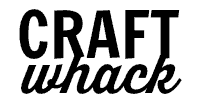



Hello there,
It’s not what you think… Want to know the key to ranking higher on Google? It’s not magic, it’s SEO! As an SEO expert on Fiverr, I can help you discover the secrets of search engine optimization and get craftwhack.com the attention it deserves. Ready to unleash your website’s true power?
Check my gig https://go.fiverr.com/visit/?bta=570412&brand=fp&landingPage=https252F%252Fwww.fiverr.com%252Frankerup_seo%252Fdo-seo-backlinks-high-quality-and-authority-high-da-guest-post-link-building.
Happy Ranking